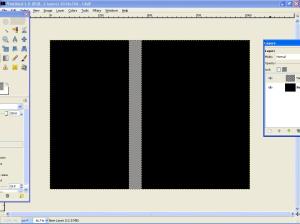Create a dramatic planet in GIMP
October 7, 2010 Leave a comment
STEP 1: CREATING THE BRUSH
Open Gimp and create a new document. For this one i’ll used 1024 x 768.Fill it with black color and with the Rectangle Select Tool, create a selection like the image below.
Fill it with gray.
Now go to Image> Crop to Selection.
Go to Select > All.